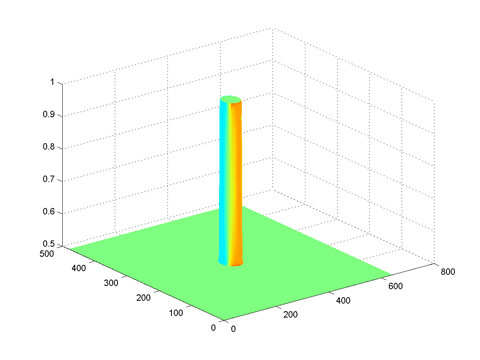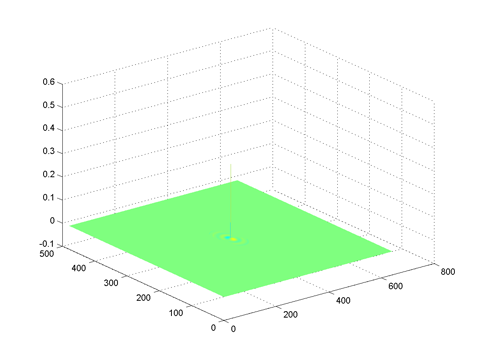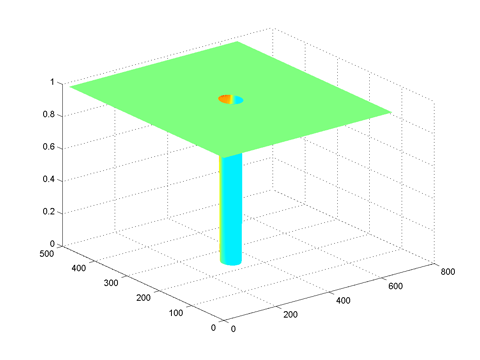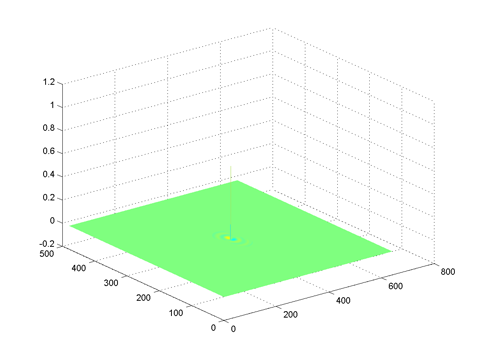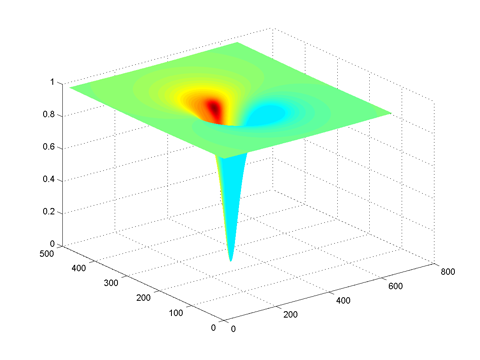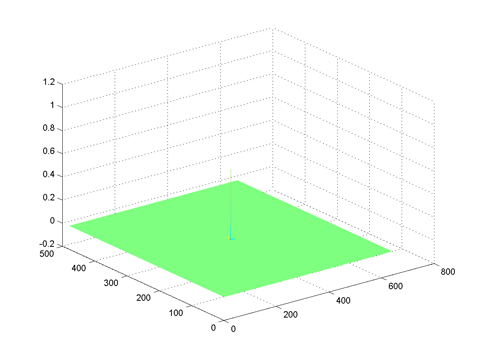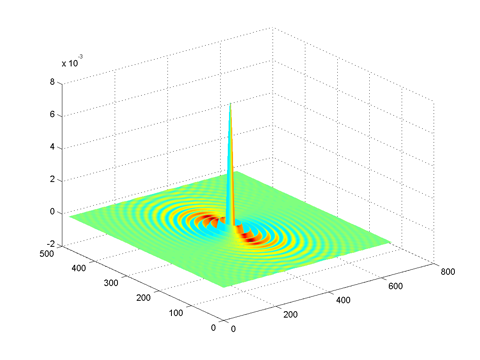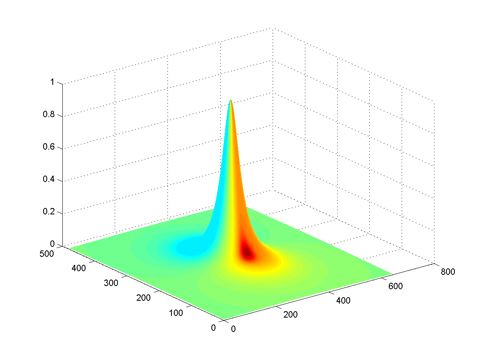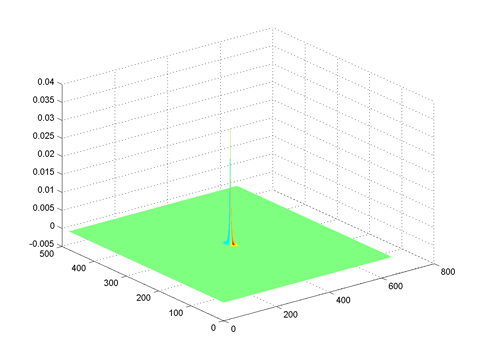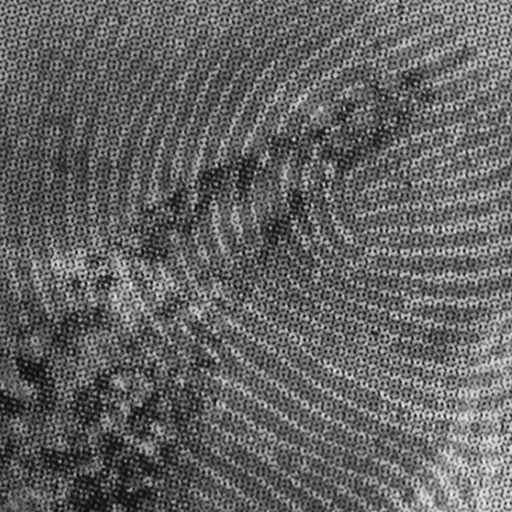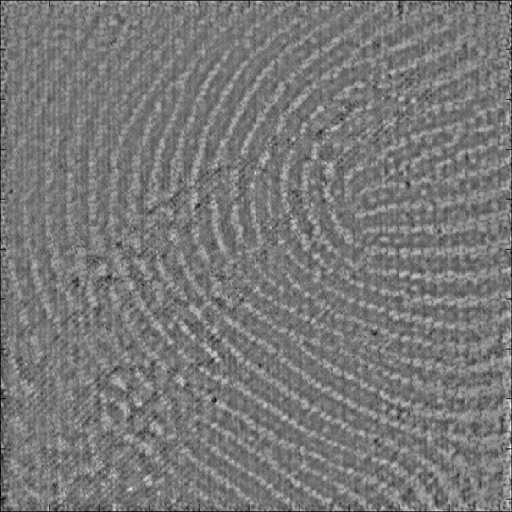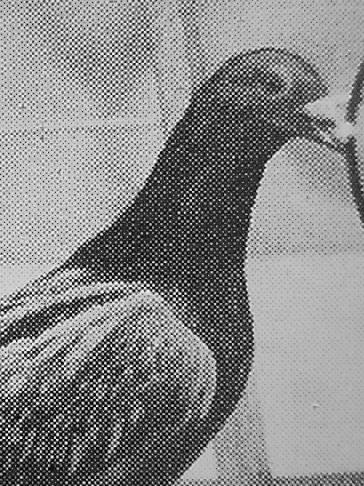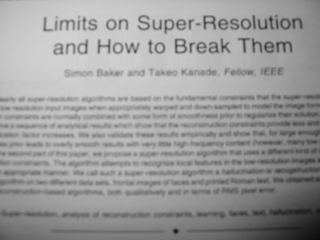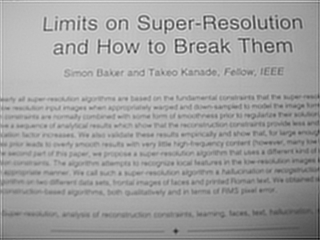Laboratory 5
The aim of this laboratory session is to reinforce the concepts associated with the Fourier Transform. This will involve constructing filters directly in the frequency domain in order to implement some image enhancement techniques.
Constructing Filters in the Frequency Domain
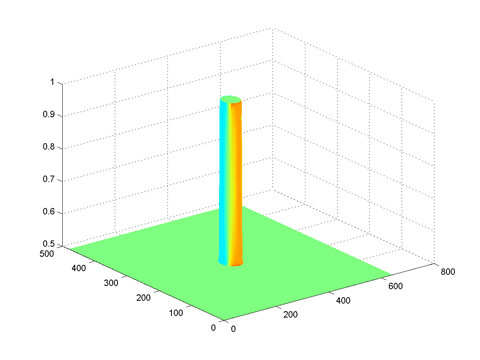
highboostfft = highboostfilter(size(im), 0.05, 50, 0.5) Frequency domain
|
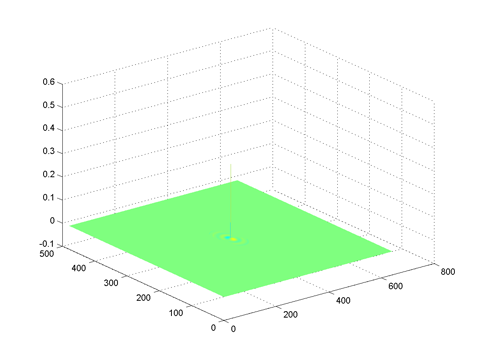
Spatial domain |

highboost filter blurs the image |
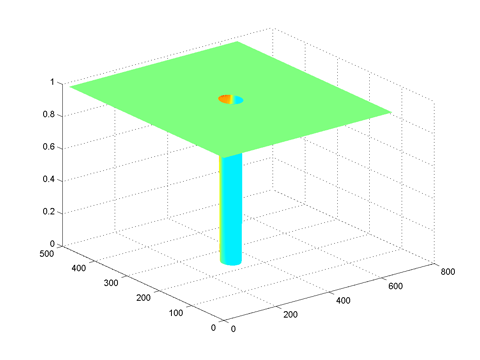
highpassffthigh = highpassfilter(size(im), 0.05, 50)
Frequency domain |
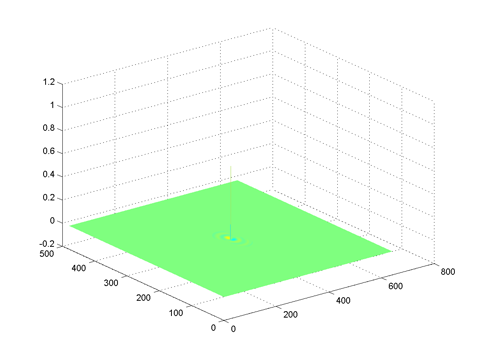
Spatial domain |

high order highpass filter creates a rippling effect |
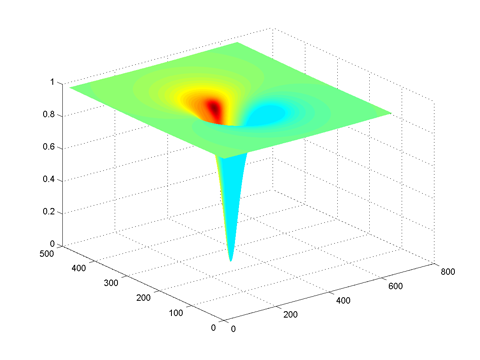
highpassfftlow = highpassfilter(size(im), 0.05, 1)
Frequency domain
|
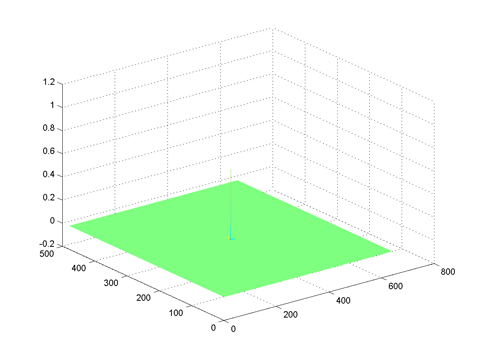
Spatial domain |

low order highpass filter defines the edges |

lowpassffthigh = lowpassfilter(size(im), 0.05, 50)
Frequency domain |
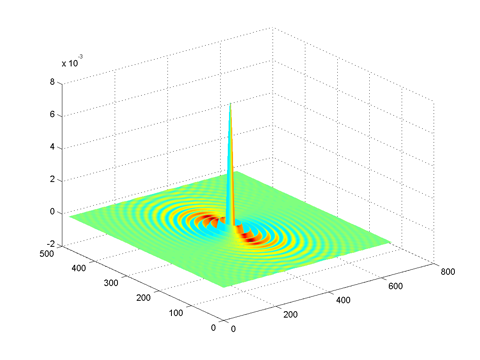
Spatial domain |

high order lowpass filter creates a blurred ripple effect |
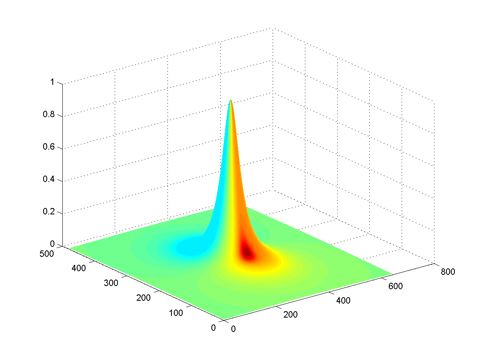
lowpassfftlow = lowpassfilter(size(im), 0.05, 1)
Frequency domain |
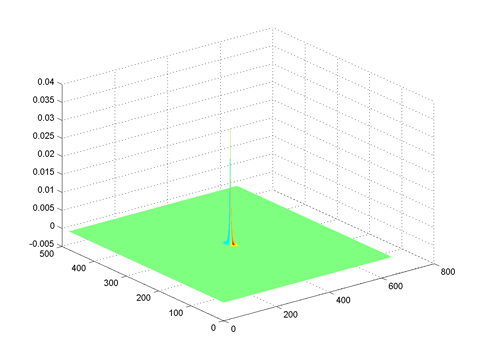
Spatial domain |

low order lowpass filter creates a blurred effect |
Listing of the code used to create the above images:
im = imread('d:\comp vision\images\travis.jpg');
im = rgb2gray(im);
lowpassffthigh = lowpassfilter(size(im), 0.05, 50);
highpassffthigh = highpassfilter(size(im), 0.05, 50);
highboostfft = highboostfilter(size(im), 0.05, 50, 0.5);
lowpassfftlow = lowpassfilter(size(im), 0.05, 1);
highpassfftlow = highpassfilter(size(im), 0.05, 1);
imfft = fft2(im);
surfl(fftshift(lowpassffthigh)), shading interp;
print -dpng lowpassffthighfreq.png
surfl(fftshift(highpassffthigh)), shading interp;
print -dpng highpassffthighfreq.png
surfl(fftshift(highboostfft)), shading interp;
print -dpng highboostfftfreq.png
surfl(fftshift(lowpassfftlow)), shading interp;
print -dpng lowpassfftlowfreq.png
surfl(fftshift(highpassfftlow)), shading interp;
print -dpng highpassfftlowfreq.png
surfl(fftshift(real(ifft2(lowpassffthigh)))), shading interp;
print -dpng lowpassffthighspac.png
surfl(fftshift(real(ifft2(highpassffthigh)))), shading interp;
print -dpng highpassffthighspac.png
surfl(fftshift(real(ifft2(highboostfft)))), shading interp;
print -dpng highboostfftspac.png
surfl(fftshift(real(ifft2(lowpassfftlow)))), shading interp;
print -dpng lowpassfftlowspac.png
surfl(fftshift(real(ifft2(highpassfftlow)))), shading interp;
print -dpng highpassfftlowspac.png
newlowpassffthigh = lowpassffthigh.*imfft;
newhighpassffthigh = highpassffthigh.*imfft;
newhighboostfft = highboostfft.*imfft;
newlowpassfftlow = lowpassfftlow.*imfft;
newhighpassfftlow = highpassfftlow.*imfft;
imwritesc((real(ifft2(newlowpassffthigh))), 'newlowpassffthigh.png');
imwritesc((real(ifft2(newhighpassffthigh))), 'newhighpassffthigh.png');
imwritesc((real(ifft2(newhighboostfft))), 'newhighboostfft.png');
imwritesc((real(ifft2(newlowpassfftlow))), 'newlowpassfftlow.png');
imwritesc((real(ifft2(newhighpassfftlow))), 'newhighpassfftlow.png');
imwritesc(im, 'im.png');
'Black-spot' filtering
Listing of
blackspot.m
function f = blackspot(im, cutoff, n, xc, yc)
[rows, cols] = size(im);
if cutoff < 0 | cutoff > 0.5
error('cutoff frequency must be between 0 and 0.5');
end
if rem(n,1) ~= 0 | n < 1
error('n must be an integer >= 1');
end
x = (ones(rows,1) * [1:cols] - (fix(xc)))/cols;
y = ([1:rows]' * ones(1,cols) - (fix(yc)))/rows;
radius = sqrt(x.^2 + y.^2);
f
= 1.0 - ( 1 ./ (1.0 + (radius ./ cutoff).^(2*n)) );
Listing of editsect.m
function newim = editspect(im, cutoff, n)
[rows, cols] = size(im);
imfft = fftshift(fft2(im));
imagesc(log(abs(imfft)+eps)), colormap(gray);
but = 1;
while but==1
[xc,yc,but] = ginput(1);
blackspotfft = blackspot(im, cutoff, n, xc, yc);
imfft = blackspotfft.*imfft;
blackspotfft = blackspot(imfft, cutoff, n, cols - xc, rows - yc);
imfft = blackspotfft.*imfft;
imagesc(log(abs(imfft)+eps)), colormap(gray);
end
newim = real(ifft2(fftshift(imfft)));
enhancing of finger3
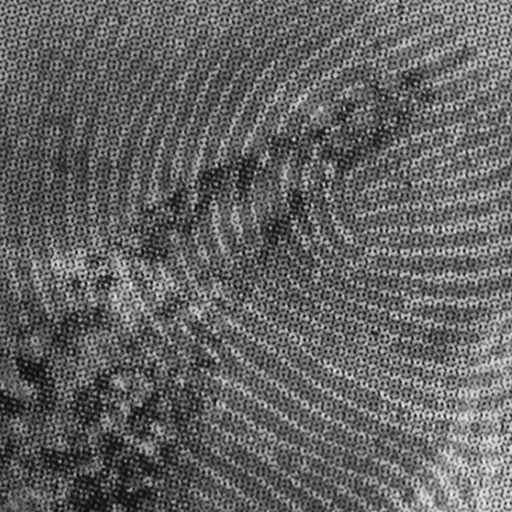 Original image Original image
finger3.png
|
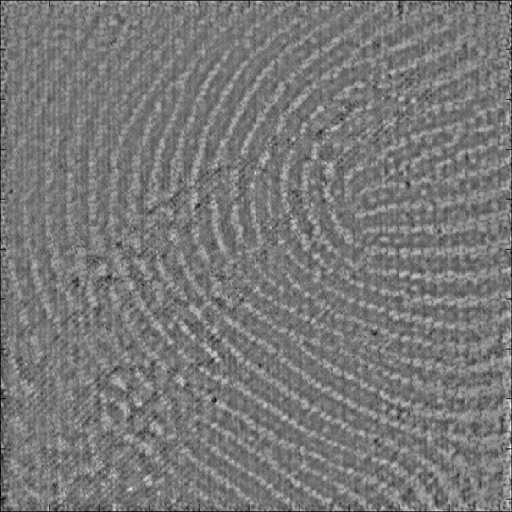 After using editsect.m After using editsect.m
n = 0.03, cutoff = 1
|
enhancing of pidgie
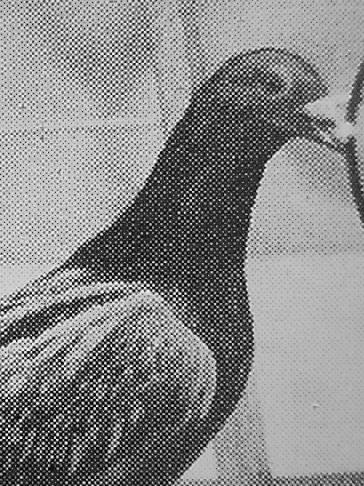 Original image Original image
pidgie.jpg
|
 After using editsect.m After using editsect.m
n = 0.03, cutoff = 1
|
Inverse Filtering
Listing of wienfilt.m
function newim = wienfilt(im, length, width, ang, order, K)
sqrness = 2;
h = psf2(size(im),order, ang, length, width, 2);
hfft = fft2(fftshift(h));
imfft = fft2(im);
htmp = abs(hfft).^2;
newimfft = imfft.*(1./hfft).*(htmp ./ (htmp + K));
newim = real(ifft2(newimfft));
enhancing of blur
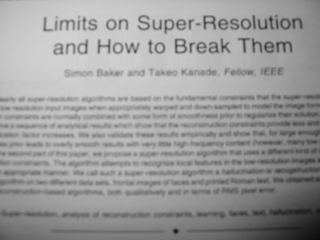 Original image Original image
blur.jpg
|
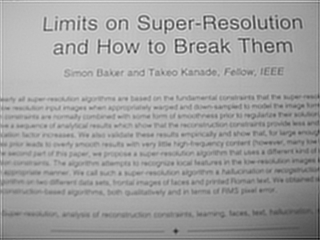
After using wiener.m
wienfilt(im, 8, 8, 0, 5, 0.02)
|
enhancing of
motion_blurred
 Original image Original image
motion_blurred.jpg
|

After using wiener.m
wienfilt(im,
33
, 1,
0.402
, 30, 0.02) |
Hence the number plate readsN443-JJ0